32-channel DVR Remote Setup
If you want to configure a 32-channel DVR using PSS make sure you are using version 4.04.6 or newer. Anything less and you will not be able to edit the "DETECT" or "ALARM" sections.
Additionally if you are using firmware version 2.606.0024.4 or 2.608+ then you need the newer PSS to edit the "ENCODE" section properly.
IR Remote's Device Address
In the "GENERAL" section, set the "Device No" to 0.
This is especially useful for clients that like to use the IR remote and might click the wrong button - on the IR Remote the "ADD" button at top right lets you assign it's address to a DVR's "Device No".
If the client clicks that accidentally it brings up "000" which is a "Device No" of 0. If they click Enter it is saved and if the "Device No" in the DVR is not set to 0, the IR Remote will fail to work with that DVR.
Admin Account
Change the "admin" password - this is the built in admin account and cannot be removed or edited, except for the password. Use this account to maintain your client's DVRs locally or remotely, perhaps use the same master password for all the DVRs you maintain. Additionally, change the password for the local 88888 admin account if your DVR is easily accessible.
If the client wants to watch live and playback remotely then setup a user account for them with their own name and password, and set the Authority for Monitor and Replay for all channels. I also create a basic generic user for live remote video with Monitor Authority only.
When using PSS 4.06.2+ to connect to a device with a regular user login, make sure QUERY_SYSTEM_INFO or r_SysInfo (depends on firmware) is enabled in the privileges for that account. This does not affect earlier versions of PSS software.
If you want to configure a 32-channel DVR using PSS make sure you are using version 4.04.6 or newer. Anything less and you will not be able to edit the "DETECT" or "ALARM" sections.
Additionally if you are using firmware version 2.606.0024.4 or 2.608+ then you need the newer PSS to edit the "ENCODE" section properly.
IR Remote's Device Address
In the "GENERAL" section, set the "Device No" to 0.
This is especially useful for clients that like to use the IR remote and might click the wrong button - on the IR Remote the "ADD" button at top right lets you assign it's address to a DVR's "Device No".
If the client clicks that accidentally it brings up "000" which is a "Device No" of 0. If they click Enter it is saved and if the "Device No" in the DVR is not set to 0, the IR Remote will fail to work with that DVR.
Admin Account
Change the "admin" password - this is the built in admin account and cannot be removed or edited, except for the password. Use this account to maintain your client's DVRs locally or remotely, perhaps use the same master password for all the DVRs you maintain. Additionally, change the password for the local 88888 admin account if your DVR is easily accessible.
If the client wants to watch live and playback remotely then setup a user account for them with their own name and password, and set the Authority for Monitor and Replay for all channels. I also create a basic generic user for live remote video with Monitor Authority only.
When using PSS 4.06.2+ to connect to a device with a regular user login, make sure QUERY_SYSTEM_INFO or r_SysInfo (depends on firmware) is enabled in the privileges for that account. This does not affect earlier versions of PSS software.
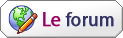
 Home
Home